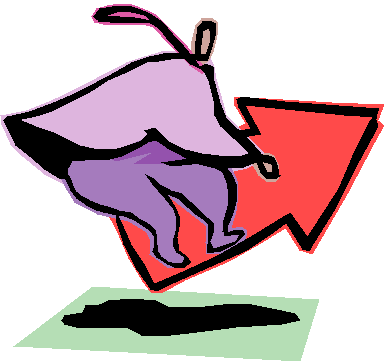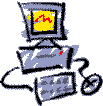 The Process
The Process
| Introduction |
| Task |
| Process |
| Reading |
| Ex1 |
| Ex 1a |
| Ex2 |
| Resources |
| Rubrics |
|
|
Here are your instructions for this project.
NOTE: A link on the Web is a word that takes you to another place. Links are usually underlined words. The words on the menu on the left are all links. When you click on a link, it may open a whole new window (screen). If that happens, you will not see the menu on the left. To get back to where you were, right-click anywhere on the screen. Then click on "Back." You can also click on the "X" at the top of you screen and close the page. Be careful not to click the "X" on this page. If you do, you will close this program.
Go to http://computer.howstuffworks.com/pc.htm. You will see an image like the one below. When you see that image, click on the words "PC Tower". You will find simple explanations and definitions for each part. Study those explanations. If the reading is too difficult to understand at first, ask a friend to work with you or get help from your instructor.
|
|
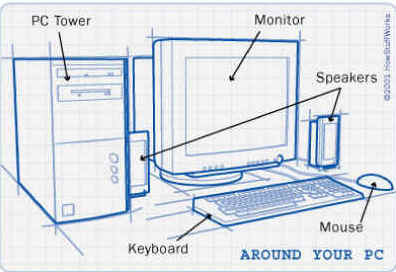
|
-
Complete Exercise 1 and place it in a folder with your name on it. The folder can be a "real" folder. In that case, print the exercise and place it in that folder. OR the folder may be on your computer. In that case, save the exercise with your initials into your digital folder. Ask your teacher for instructions.
-
Take a blank piece of paper and draw the image of a computer from memory. Label all of the parts you can remember. Place the drawing in your portfolio.
OR
-
You and your team may prefer to build a cardboard model of the image you saw. Enjoy building it and labeling the parts together.
WHEN YOU FINISH YOUR
PROJECT, CLICK ON THE RUBRICS (ASSESSMENT PAGE) TO EVALUATE YOURSELF ON THIS
PROJECT.